About
omadapiis a Raspberry Pi image with the tp-link Omada controller software built in and ready to use, inspired by other Raspberry Pi images like OctoPi, RetroPie, OSMC, etc.
omadapiis not associated with TP-Link in any way.
Target platform: Raspberry Pi 4 Model b 1GB edition
Install
 Download the latest release
Download the latest release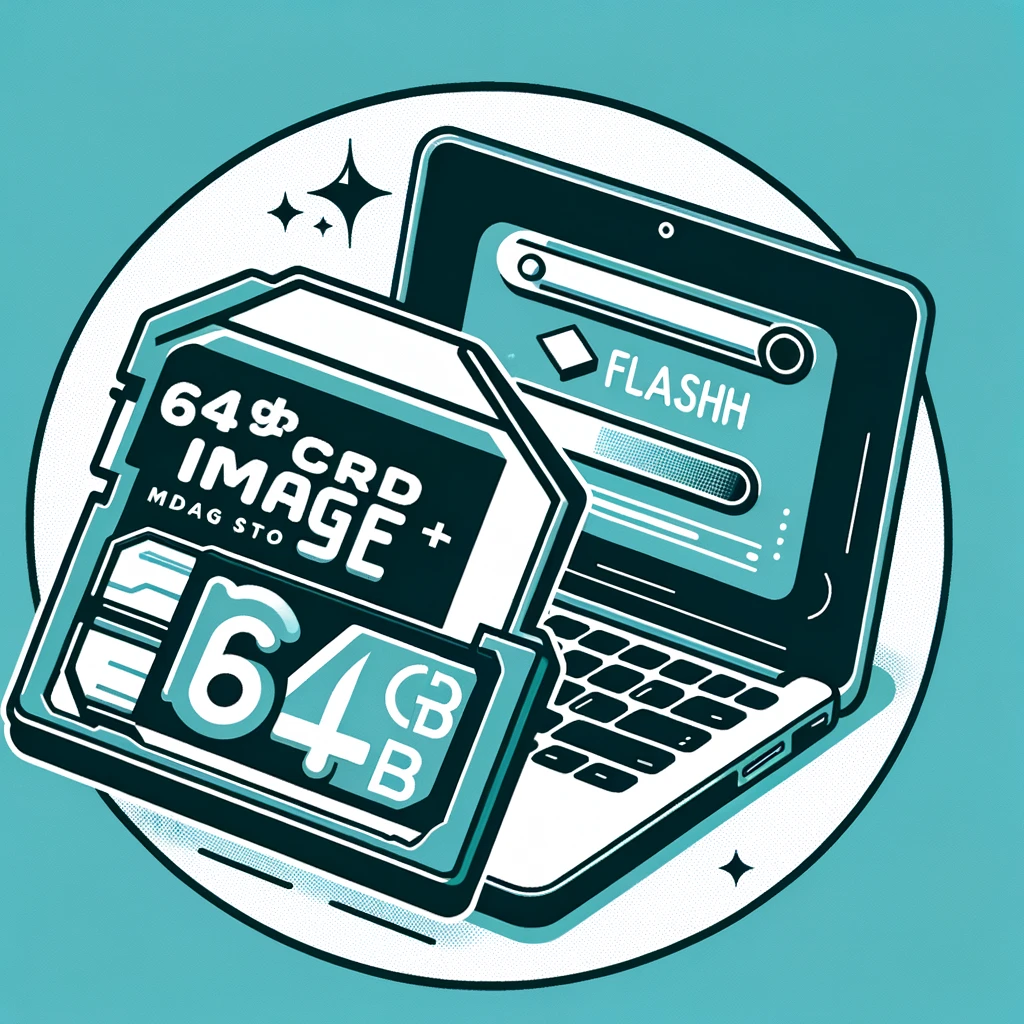 Flash image to SD card (recommend 64GB) using your favorite image flasher, eg Balena Etcher
Flash image to SD card (recommend 64GB) using your favorite image flasher, eg Balena Etcher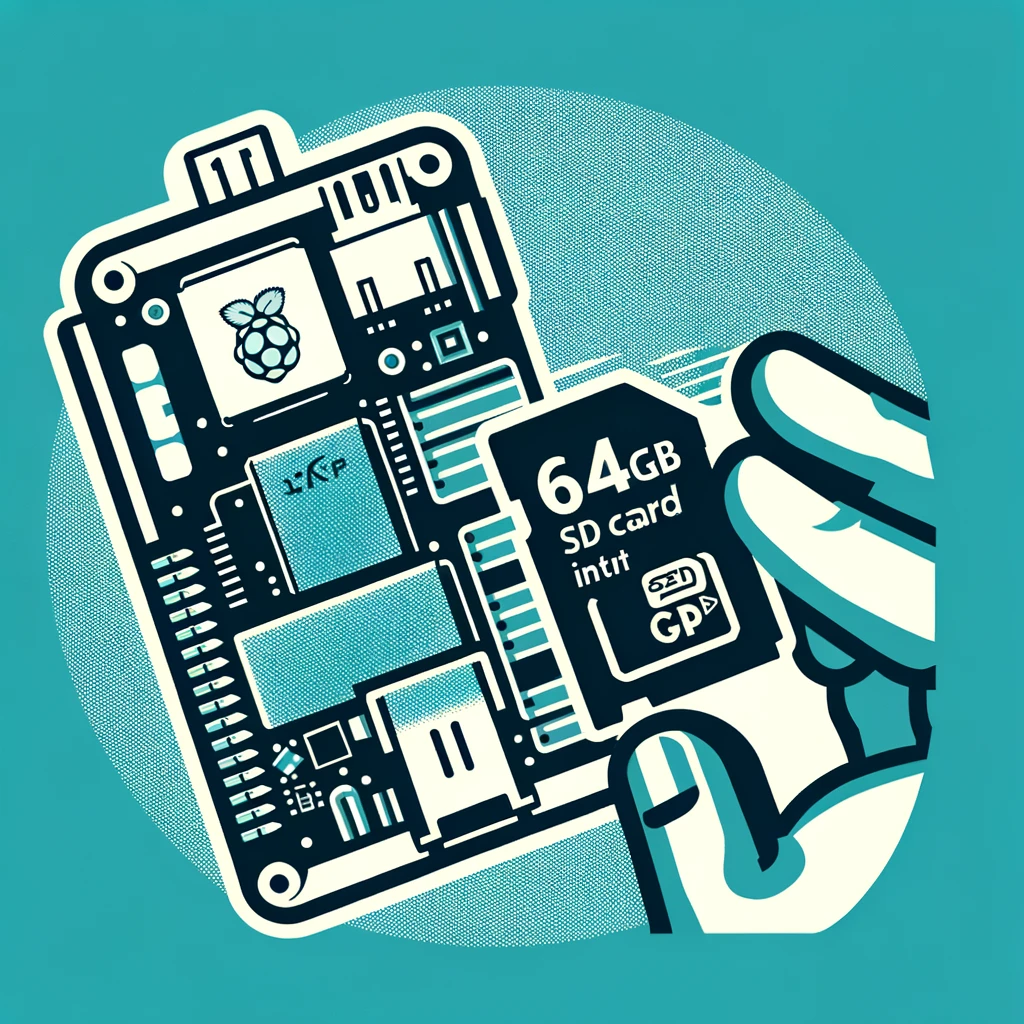 Insert the SD card into Raspberry Pi
Insert the SD card into Raspberry Pi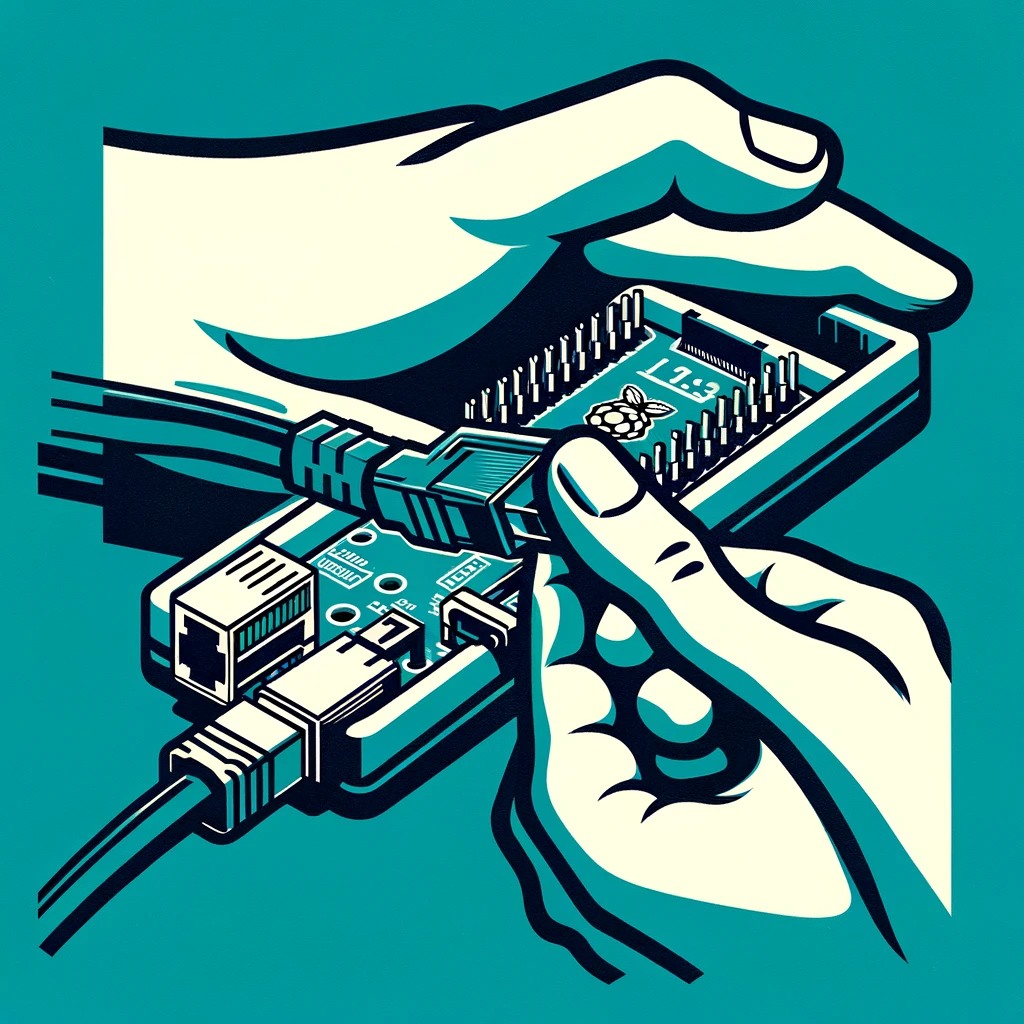 Connect Ethernet cable
Connect Ethernet cable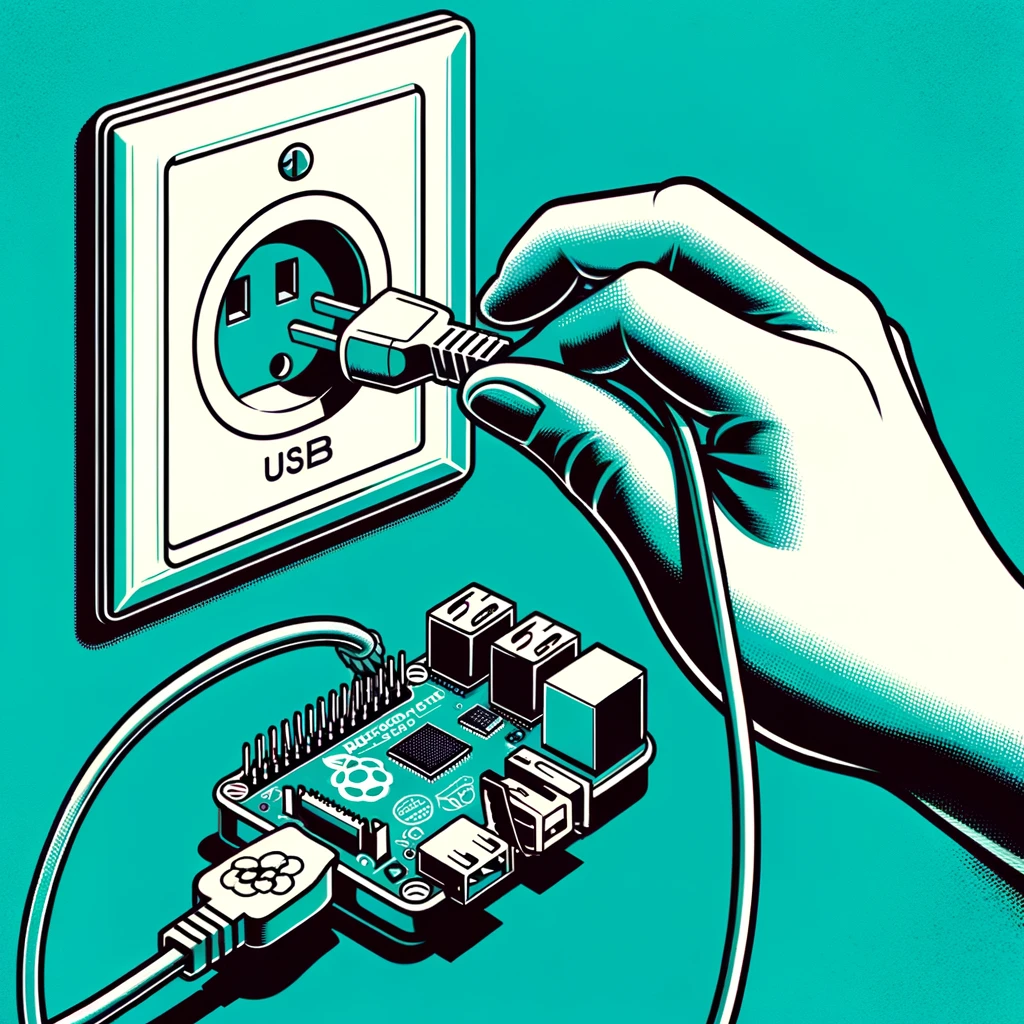 Power on
Power on
Setup
 Find the IP address of the Raspberry Pi. If your router registers hostnames into its DNS you might be able to skip this step and just use
Find the IP address of the Raspberry Pi. If your router registers hostnames into its DNS you might be able to skip this step and just useomadapi

ssh
to Raspberry Pi using IP address from router or the hostnameomada
if it resolves:
Username:omada
Password:omada
Now change the password with thepasswd
command Wait a few minutes, then in your browser, go to either
Wait a few minutes, then in your browser, go to eitherhttps://omada
or the IP address of the Raspberry Pi. The Omada software will start the setup wizard where you can setup your username and password
Upgrade
Choices:
- Flash image to new SD card and import settings
- In-place upgrade
I recommend buying a second SD card and doing upgrades by just burning a new image and importing Omada settings. This way if there are any problems with this new version, the old configuration can be restored buy just swapping back to the old SD card.
In-place upgrades will work but as this relies on upgrading the
.debpackage from tp-link the customizations from
omadapiwill have to be manually re-applied.
See omadapi GitHub for details.
Contribute
Contributions welcome, especially:
- Testing
- Bug reports (on packing - not Omada itself... contact tp-link for those)
- Documentation
- Code changes/Pull Requests
- Help with maintenance
- tp-link takeover!
Interested? Head to omadapi GitHub
Acknowledgements
- Lots of good infos on the Omada Raspbery Pi forum thread
themattman
for providing a guide to setting up old versions of MongoDB on Raspberry Pi- KB for the web design helps
- pi-gen - entire build system
